Answer
Jun 25, 2020 - 05:14 AM
Hello. The compare feature allows you to see side-by-side comparisons of the details of our products. To use this feature, click the box next to "Compare" when you hover your mouse over the product image. After you have selected at least two products, scroll to the very top of the page a new icon will appear in the top row that says "Compare" with a number indicating how many products you selected:
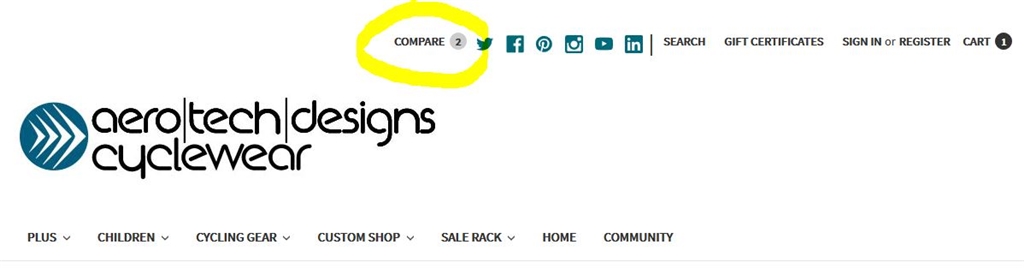
Just click that link and you'll be taken to a new page that displays the side-by-side comparison of some of the products' main features.
Thank you and please let us know if you have any questions at all: cyclewear@aerotechdesigns.com.
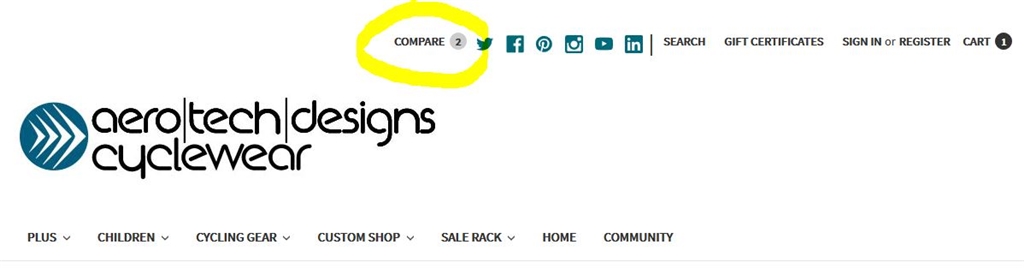
Just click that link and you'll be taken to a new page that displays the side-by-side comparison of some of the products' main features.
Thank you and please let us know if you have any questions at all: cyclewear@aerotechdesigns.com.



